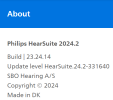below was the version which failed to connect to 9050:So @lamcom -> to summarize, your copy of HearSuite didn't work but reinstalling @pvc 's copy of his HearSuite works? Where did you get your copy of HearSuite in the first place? Did you record your HearSuite's version number and the one from @pvc to compare to see if they are different version numbers?

The auto-updater keeps saying that my version was up to date. That was part of the reasons which fooled me. below is the courtesy version from @pvc :