You are using an out of date browser. It may not display this or other websites correctly.
You should upgrade or use an alternative browser.
You should upgrade or use an alternative browser.
Pairing issues
- Thread starter vegas702
- Start date
pvc
Well-Known Member
- Joined
- Apr 12, 2023
- Messages
- 2,664
- Reaction score
- 697
When the manufactures tweak their fitting software specifically for ReBranded hearing aid models, they sometimes remove the software update capability. Here's a clip below from a DIY School Hearing Aids (v2.2) PDF File named (Unlocking ReBranded Hearing Aids);
Caveat: Not all rebranded hearing aids use locks. Therefore, it is possible to connect to a rebranded hearing aid that is unlocked and also not listed in the fitting software's list of hearing aid models. But, the rebranded hearing aid will magically show up when connected. However, don't get your hopes up. Such unlocked rebranded hearing aids are uncommon (only a few models).
Anomaly: as pointed out by HoH-community members @sajjad and @menglxs in these → forum posts, forum posts; Sometimes when you use a pin-code to unlock certain ReBranded hearing aid models, then you may lose the ability to take future fitting-software updates. We have noticed this with Phonak Target and Unitron TrueFit.
Costco: In the past, some Costco-branded hearing aids were locked and there was no way to bypass these locks. But recently Costco's hearing aid models are no longer locked.
Caveat: Not all rebranded hearing aids use locks. Therefore, it is possible to connect to a rebranded hearing aid that is unlocked and also not listed in the fitting software's list of hearing aid models. But, the rebranded hearing aid will magically show up when connected. However, don't get your hopes up. Such unlocked rebranded hearing aids are uncommon (only a few models).
Anomaly: as pointed out by HoH-community members @sajjad and @menglxs in these → forum posts, forum posts; Sometimes when you use a pin-code to unlock certain ReBranded hearing aid models, then you may lose the ability to take future fitting-software updates. We have noticed this with Phonak Target and Unitron TrueFit.
Costco: In the past, some Costco-branded hearing aids were locked and there was no way to bypass these locks. But recently Costco's hearing aid models are no longer locked.
pvc
Well-Known Member
- Joined
- Apr 12, 2023
- Messages
- 2,664
- Reaction score
- 697
Note that the all of the DIY School Hearing Aids (v2.2) PDF Files are 24/7 cloud storage accessible:
How to find the DIY School Hearing Aids (v2.2) PDF files again in the future? It’s easy;
How to find the DIY School Hearing Aids (v2.2) PDF files again in the future? It’s easy;
- You can find the access portals on my main topic here → DIY School Hearing Aids (v2.2).
- You can easily find the Access Portals again/anytime, by clicking any PVC Avatar (click twice - counting the 2nd popup Avatar)
- When logged in, you can find the Access Portals again/anytime, by clicking a Link in my Signature line. The Signature (visable when logged in) is appended to any/all PVC forum posts.
- And finally, you can perform a simple Internet search for "DIY School Hearing Aids"
Thanks for your help. This is my first pair of hearing aids and I wished I done better research. I wanted to try and adjust myself because it's hard to describe to the audiologist what it sounds like and can't get it right. But I'm definitely going to try and somehow get a newer version because I just purchased them and I'm going to have them for a while. Thanks again.
Thanks. Best I was able to do is adjust the hearing aids at my local miracle ear center myself.Myself, I have not.
I have the same problem with my Audibel AI 2400 (Starkey branded) aids. Noalink wireless can't recognize the aids.Good afternoon,
I downloaded harmony II software to my computer and it installed no issues. I purchased a noahlink wireless as well and successfully installed the driver to computer. The issue I'm having is its not finding my hearing aids when I try to connect to them. Any suggestions?
Thanks
pvc
Well-Known Member
- Joined
- Apr 12, 2023
- Messages
- 2,664
- Reaction score
- 697
I don't think your Audibel ReBrand is the same problem??I have the same problem with my Audibel AI 2400 (Starkey branded) aids. Noalink wireless can't recognize the aids.
For "Audibel AI 2400 (Starkey branded) aids" you need software from a different manufacturer, namely Starkey Inspire software installed together with Starkey PatientBase.
And to complicate things a little further you will need to provide a special "AudibelFitting" parameter when you run the software.
And to complicate things even more, you can't run Starkey Inspire software directly. You will need to run Starkey PatientBase instead.
Sorry the instructions are complicated? Here's a shorthand version. Place the following into a MS Windows 11 "Run command" and click OK:
C:\Program Files (x86)\Starkey Laboratories\Inspire OS\Starkey.Inspire.Host.PatientBase.exe launch AudibelFitting

Pfft; Wait a minute!! another roadblock has caused ReBranded Starkey to stop working;
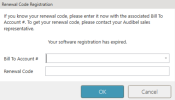
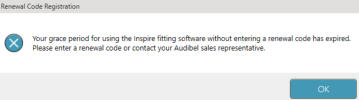
Thanks. Made a bat file with the audibel link added. Ran that and it loaded the software and conected up to my Noahlink 2 wireless immediately. I would have never figured that one out. Thanks again for pointing me in the right direction!I don't think your Audibel ReBrand is the same problem??
For "Audibel AI 2400 (Starkey branded) aids" you need software from a different manufacturer, namely Starkey Inspire software installed together with Starkey PatientBase.
And to complicate things a little further you will need to provide a special "AudibelFitting" parameter when you run the software.
And to complicate things even more, you can't run Starkey Inspire software directly. You will need to run Starkey PatientBase instead.
Sorry the instructions are complicated? Here's a shorthand version. Place the following into a MS Windows 11 "Run command" and click OK:
C:\Program Files (x86)\Starkey Laboratories\Inspire OS\Starkey.Inspire.Host.PatientBase.exe launch AudibelFitting
View attachment 784
Pfft; Wait a minute!! another roadblock has caused ReBranded Starkey to stop working;
View attachment 785
View attachment 786
pvc
Well-Known Member
- Joined
- Apr 12, 2023
- Messages
- 2,664
- Reaction score
- 697
Great! I'm glad you got it to work.
btw> This was/and still is documented in a DIY School Hearing Aids (v2.2) PDF File named (Unlocking ReBranded Hearing Aids) alphabetized by manufacturer.
Though unfortunately, I don't think it will work forever. They leave some sticky stuff behind in a (C:\ProgramData\Starkey Laboratories) folder that is not cleared by an Uninstall and may eventually force your "grace period" to expire.

Also; the DIY School Hearing Aids (v2.2) access portals are at your finger tips via 24/7 cloud storage access.
btw> This was/and still is documented in a DIY School Hearing Aids (v2.2) PDF File named (Unlocking ReBranded Hearing Aids) alphabetized by manufacturer.
Though unfortunately, I don't think it will work forever. They leave some sticky stuff behind in a (C:\ProgramData\Starkey Laboratories) folder that is not cleared by an Uninstall and may eventually force your "grace period" to expire.
Also; the DIY School Hearing Aids (v2.2) access portals are at your finger tips via 24/7 cloud storage access.
- Start here → DIY School Hearing Aids (v2.2) to find the access portals
- You can easily find the Access Portals again/anytime, by clicking any PVC Avatar (click twice - counting the 2nd popup Avatar)
- When logged in, you can find the Access Portals again/anytime, by clicking a Link in my Signature
- And finally, you can perform a simple Internet search for "DIY School Hearing Aids"
Last edited:
I have been trying that and it does not work for me. By chance are you able to maybe send me a copy of the new version. ThanksYesterday I updated to version 9.11.15.784 via its updater.
pvc
Well-Known Member
- Joined
- Apr 12, 2023
- Messages
- 2,664
- Reaction score
- 697
Please read your PM/Private Message/Conversation for information on how to find HmyII9.11.15ME9.11.15I have been trying that and it does not work for me. By chance are you able to maybe send me a copy of the new version. Thanks

