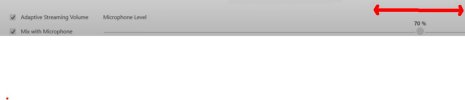You are using an out of date browser. It may not display this or other websites correctly.
You should upgrade or use an alternative browser.
You should upgrade or use an alternative browser.
how to do a factory reset with signia ax7 hearing aids
- Thread starter corvairbob
- Start date
corvairbob
Member
- Joined
- Aug 26, 2018
- Messages
- 69
- Reaction score
- 3
my signia are new from the audi they have a 3 year warranty but my insurance gives me new aids every year so i just get new ones and donate the used ones to the audi for folks that can't afford them.
so far by switching from the fibre connection over to the RCA connections on the streamer they are doing way better. i still get a bit but i think it is the programming now. and i will play around with that and see if i can get it better. so i belive i will not try to go back to the fibre connection. thanks
so far by switching from the fibre connection over to the RCA connections on the streamer they are doing way better. i still get a bit but i think it is the programming now. and i will play around with that and see if i can get it better. so i belive i will not try to go back to the fibre connection. thanks
pvc
Well-Known Member
- Joined
- Apr 12, 2023
- Messages
- 3,532
- Reaction score
- 837
That is a reasonable choice. Though, I believe you will be missing out on surround-sound effects (like birds tweeting, and helicopters flying overhead from right-to-left or front-to-back, things like that. Though, it's not the end of the world if you don't have these surround-sound effects because most important is understanding the dialogue. 
corvairbob
Member
- Joined
- Aug 26, 2018
- Messages
- 69
- Reaction score
- 3
thanks. i made some tweaks in the fitting program in the streaming and got them some better. there is still a bit of clicks but from what it was to what it is now is way better. very usable now. now i will tweak them some to see if i can get them to hear the wife better in streaming mode.
and then when i get that figured out see if i can figure out the hands free streamer i got. when i hold the power button for a bit and switch it to blue it is said to be in bluetooth and streams from the built mic. but wow that is way off. but i will first get the aids the best i can now that i got the tv stream working better. thanks
and then when i get that figured out see if i can figure out the hands free streamer i got. when i hold the power button for a bit and switch it to blue it is said to be in bluetooth and streams from the built mic. but wow that is way off. but i will first get the aids the best i can now that i got the tv stream working better. thanks
Last edited:
pvc
Well-Known Member
- Joined
- Apr 12, 2023
- Messages
- 3,532
- Reaction score
- 837
Signia settings for accessories may be different. But Oticon has a specific setting for her! It's called (M relative to TV). Also note the setting for Power Bass = (Off / Low / Medium / High). The image below is for Phone accessory but the same applies to TV;now i will tweak them some to see if i can get them to hear the wife better in streaming mode.
corvairbob
Member
- Joined
- Aug 26, 2018
- Messages
- 69
- Reaction score
- 3
PVC last night i did not have the issue with the noise in my left ear using the RCA plugs on the signia tv streamer. however now i have to tweak the hearing aids just a bit to hear when i'm using the streamer. i noticed way back that the settings do change a bit when i switch to the tv program so i will adjust them just a bit. most likely the first thing is to start with the microphone settings in the audio streamer section and see if that helps.
i'm starting to think that is why this streamer was so cheap on ebay, the fibre section of the uit was defective. but if it works on the RCA plugs that is just fine.
so if anyone else happens to have this same issue they might try switching out from the fibre to the RCA ports ans see if it helps. i fought with this for months thinking it was the aids and it seems to have been the streamer.
now to see if i can get this to work. it was said to work with the ax5 and ax7 aids but maybe someone here will know for sure. when i just plugged it in the power light flashes what looks like green so that may be it is charging.
when i press the top larger button for a few seconds the green power light goes dimmer and flashes and the phone/wifi icon light flashes whet looks to be yellow. i think it is trying to pair but when i turn my aids off and on it fails to turn solid. that may be due to a low charge so i will let it charge and see if it might actually change from flashing to solid and get back with more questions. but if this serial number tells you it is not for my ax5-7 aids then the rest is pointless. thanks


i'm starting to think that is why this streamer was so cheap on ebay, the fibre section of the uit was defective. but if it works on the RCA plugs that is just fine.
so if anyone else happens to have this same issue they might try switching out from the fibre to the RCA ports ans see if it helps. i fought with this for months thinking it was the aids and it seems to have been the streamer.
now to see if i can get this to work. it was said to work with the ax5 and ax7 aids but maybe someone here will know for sure. when i just plugged it in the power light flashes what looks like green so that may be it is charging.
when i press the top larger button for a few seconds the green power light goes dimmer and flashes and the phone/wifi icon light flashes whet looks to be yellow. i think it is trying to pair but when i turn my aids off and on it fails to turn solid. that may be due to a low charge so i will let it charge and see if it might actually change from flashing to solid and get back with more questions. but if this serial number tells you it is not for my ax5-7 aids then the rest is pointless. thanks


Attachments
corvairbob
Member
- Joined
- Aug 26, 2018
- Messages
- 69
- Reaction score
- 3
ok i did try that but as you recall i was having noise issues from the tv streamer so maybe that will work better. i will give it a try tonight. thanks
side note last night we were at a car cruise in and they had music as most do and it was a bit loud and in my left ear facing the sounds i could hear it doing strange things but not clear as the music kind of overcame the sounds i was hearing. i think the aids were trying to cut off, it was not hurting my ear but a bit annoying so i think i will put in that program for loud sounds and see if it help in those types of setting. just a note i did have it one time but took it out because of the streamer issue i was working with and when i went and made a testing client i did not bother with it.
side note last night we were at a car cruise in and they had music as most do and it was a bit loud and in my left ear facing the sounds i could hear it doing strange things but not clear as the music kind of overcame the sounds i was hearing. i think the aids were trying to cut off, it was not hurting my ear but a bit annoying so i think i will put in that program for loud sounds and see if it help in those types of setting. just a note i did have it one time but took it out because of the streamer issue i was working with and when i went and made a testing client i did not bother with it.
corvairbob
Member
- Joined
- Aug 26, 2018
- Messages
- 69
- Reaction score
- 3
thanks i do have that video but my fitting program has the left side options but when i pik them the right side does not look at all like the video. but i get the meaning of them one thing i was just watching it and it was a bit loud for me so i will need to do a bit more adjusting there.
tell me i'm using the nal-nal2 fitting formula when i first made the client and did first fit iw defaults to what use to be axfit and now it shows ixfit should i be using that for these signia ax7 aids or akeep the nal-nal2 formula
tell me i'm using the nal-nal2 fitting formula when i first made the client and did first fit iw defaults to what use to be axfit and now it shows ixfit should i be using that for these signia ax7 aids or akeep the nal-nal2 formula
pvc
Well-Known Member
- Joined
- Apr 12, 2023
- Messages
- 3,532
- Reaction score
- 837
I can't say?? Fitting formulas are a personal choice.should i be using that for these signia ax7 aids or akeep the nal-nal2 formula
when i press the top larger button for a few seconds the green power light goes dimmer and flashes and the phone/wifi icon light flashes whet looks to be yellow. i think it is trying to pair but when i turn my aids off and on it fails to turn solid.
- I believe you need to pair your StreamLine Mic with the device you want to stream from, for example a computer. Here's a→ link.
- Maybe you can also clip it to a person, so that you can always hear that one person over everything else. That gets old pretty darn quick.
corvairbob
Member
- Joined
- Aug 26, 2018
- Messages
- 69
- Reaction score
- 3
ok thanks and it makes sense. so i was watching the YT you sent for setting the connex fitting program and i had terrible something noise in both ears i think you might call that feedback so i turned the volume up in the video and the pc and of course it got was worse. so i did some changes in the mpo that failed so i tried gain failed in both ixfit and nal-nal2 i moved sound recover all around in both and that failed. so for the heck of it i did nal-nal1* and that did sound some better. i bet that if feedback i'm getting because if i put my fingers in my ears that went away. so i redid feedback and i cupped my ears to make the noise encapsulate more and it did help some in the first 2 formulas and without changing the feedback i went to nal18 and it sounded a lot better. so maybe i will set on this formula for a bit.
pvc
Well-Known Member
- Joined
- Apr 12, 2023
- Messages
- 3,532
- Reaction score
- 837
Let's see; how can I say this without wandering off into the weeds. Using a (StreamLine Mic/go-between device) for streaming is old-school and difficult to setup audio streaming for three devices. For example; (Phone, StreamLine Mic, Hearing Aids). In this case, the job of the StreamLine Mic is to stream your voice to the caller. So you need to pair StreamLine Mic with your phone and then wear it on your chest.
There are newer technology setups where the Hearing Aid Mics are used to send your voice to the caller and therefore a (third go-between device) is no longer needed. You can use this simpler method to stream between two devices (Hearing Aids and Phone).
I think I got that right
There are newer technology setups where the Hearing Aid Mics are used to send your voice to the caller and therefore a (third go-between device) is no longer needed. You can use this simpler method to stream between two devices (Hearing Aids and Phone).
I think I got that right
corvairbob
Member
- Joined
- Aug 26, 2018
- Messages
- 69
- Reaction score
- 3
PVC i guess so. one reason i got this was my brother just got hearing aids and he has one of those pocked devices and he told me he still needs that to hear others. he puts that in his pocket. so maybe his fitting is not good or he has a lower grade model hearing aid?
i may play with that signia streamer someday later on after i get my ax7 aids all set. because i now have the tv streamer figured out it will be easier to adjust them for normal hearing. as they do on the fly changes unlike the streamer that i have to save and disconnect and reconnect that takes lots of time.
now i have the nal-nal1* formula running and will play with that a bit. i understand that is a bit older formula as the dsl is. i may go back the nal-nal2 later as the audi likes that formula. and you know when i got back and she connects it will change. thanks
i may play with that signia streamer someday later on after i get my ax7 aids all set. because i now have the tv streamer figured out it will be easier to adjust them for normal hearing. as they do on the fly changes unlike the streamer that i have to save and disconnect and reconnect that takes lots of time.
now i have the nal-nal1* formula running and will play with that a bit. i understand that is a bit older formula as the dsl is. i may go back the nal-nal2 later as the audi likes that formula. and you know when i got back and she connects it will change. thanks
corvairbob
Member
- Joined
- Aug 26, 2018
- Messages
- 69
- Reaction score
- 3
well i tried to pair this hand streamer to my pc and i get a few devices being shown during the pairing but 0000 and 1111 does not pair them i'm starting to think this is a phone bluetooth being it shows a phone with what looks like a wifi signal but i wonder if that is just showing sound from the phone icon? it did pair to my aids at one time but my aids now are at bt 195 and that may be out of this devices range. the aids at one time were 124 for the bt signal. but i'm not going to mess with this much being when it did pair to my aids the sound was terrible.
pvc
Well-Known Member
- Joined
- Apr 12, 2023
- Messages
- 3,532
- Reaction score
- 837
Yes, I agree because that is a peculiar way of listening to others??he has one of those pocked devices and he told me he still needs that to hear others. he puts that in his pocket. so maybe his fitting is not good or he has a lower grade model hearing aid?
corvairbob
Member
- Joined
- Aug 26, 2018
- Messages
- 69
- Reaction score
- 3
say PVC can you tell me what streaming tab in connex i pick for the phone using bluetooth? i have the tv tab doing a good job but today i got a call and i tapped the bluetooth on the phone and it was way to loud. i have audio and hands free for tabs that i have not messed with. i do not think it would be the tv tab.
at this time i'm using nal-nal1* if that make any difference. i can go back to nal-nal2 but then i have to mess with some setting again.
at this time i'm using nal-nal1* if that make any difference. i can go back to nal-nal2 but then i have to mess with some setting again.
pvc
Well-Known Member
- Joined
- Apr 12, 2023
- Messages
- 3,532
- Reaction score
- 837
The sad part about adjusting streaming audio settings is that you cannot immediately listing to the results:
- you have to make some fitting changes to the streaming settings as Step 1
- then you have to test the changes separately by listening to the audio streaming
corvairbob
Member
- Joined
- Aug 26, 2018
- Messages
- 69
- Reaction score
- 3
ok that did not really do much. so i will assume the setting i need are the audio and i will play with them and make a few calls and see what happens. for some reason the audio, tv and handfree are all different. so i will duplicate the tv into the audio for starters and see what happens thanks