You are using an out of date browser. It may not display this or other websites correctly.
You should upgrade or use an alternative browser.
You should upgrade or use an alternative browser.
Widex Compass GPS - tricky username/password issue
- Thread starter pvc
- Start date
pvc
Well-Known Member
- Joined
- Apr 12, 2023
- Messages
- 2,191
- Reaction score
- 629
It's an obscure issue. Not everyone encounters this issue. I think I will rewrite the DIY School description.
When you run Widex Compass GPS you will get the following greeting.

Some ppl mistakenly think that you can enter your own password. You cannot enter you own password. You must accept the default password and continue by clicking (Log in); Guess what happens if you enter your own password?
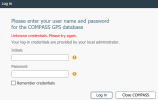
When/if you enter your own password, then you get bright red instructions that say (Unknown credentials. Please try again). Some ppl will get stuck at this point and repeatedly try again, as instructed by the "try again" instructions. You cannot try again! Instead you must Close COMPASS and start over. You need to ignore the "try again" instructions!
When you run Widex Compass GPS you will get the following greeting.

Some ppl mistakenly think that you can enter your own password. You cannot enter you own password. You must accept the default password and continue by clicking (Log in); Guess what happens if you enter your own password?
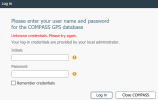
When/if you enter your own password, then you get bright red instructions that say (Unknown credentials. Please try again). Some ppl will get stuck at this point and repeatedly try again, as instructed by the "try again" instructions. You cannot try again! Instead you must Close COMPASS and start over. You need to ignore the "try again" instructions!
pvc
Well-Known Member
- Joined
- Apr 12, 2023
- Messages
- 2,191
- Reaction score
- 629
Sorry, this was my Bad. My previous description was not clear. Maybe the new description will be better.
I rewrote the Widex section of the DIY School Hearing Aids PDF File (01 Free Hearing Aid Fitting Software) to reflect the new instructions as described above.
I rewrote the Widex section of the DIY School Hearing Aids PDF File (01 Free Hearing Aid Fitting Software) to reflect the new instructions as described above.
Last edited:


