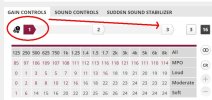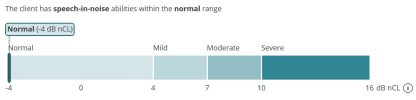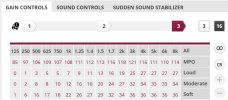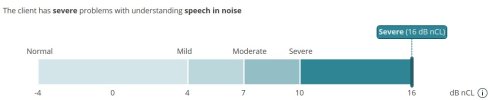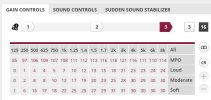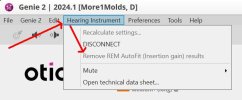ITherefore (and this was my whole point); If you provide the ACT number after first fit then you will
overwrite your REM/Read Ear Measurement adjustments. I will lobby my Audiologist to get the ACT number up front during the hearing test (in the sound proof booth,
if possible).
If not possible I will request that the alternate Personalization Questionnaire be used instead of the Default. I am here to tell you that the Default sucks!

Though YMMV if you hear well in noise.
During a 3-way discussion with my Audi and the Oticon technical representative, I got to ask a few questions. We were unsure if the ACT test would be available on my Audi's audiometer equipment? The Oticon rep said (and I questioned him to verify) that the ACT test would also be available via a tone
with-hearing-aids-in-ear test? What? I don't see that option in Genie2 2024.1? Or at least I can't find it? Maybe a future release of Genie2. I dunno yet?
I hear that ACT must be used with an audiometer (with a purchased ACT license), and it's not plug-and-play with any audiometer, only certain (and maybe newer) models. So if the HCP already invested $20K in an audiometer that turns out to be incompatible with ACT, then it's very unlikely that that HCP would be willing to buy another new expensive audiometer that's compatible with ACT just so they can have ACT in their tool bag.
But if Genie 2 (and most other HA mfgs' softwares) can do in-situ audiometry, I don't see why they can't extend in-situ audiometry out to include in-situ ACT. But I guess that Oticon must be able to work out the licensing aspect first before they can add an in-situ ACT test if they want. I didn't see this angle until you mentioned it here, so I'm very excited that it may be a possibility down the line in the future.
As for whether ACT would overwrite your REM adjustment values if REM wasn't done via REM Autofit inside Genie 2, it depends on whether Genie 2 will re-prescribe from scratch to add the ACT effect into the gain curves, or whether Genie 2 will just take the gain curves in the General P1 program that already reflects the built-in REM adjustments and simply add or subtract the ACT effect on top of it. If the former, then you're right that the REM adjustments will be lost. But if the later, then the REM adjustments are preserved and the ACT adjustments just go on top of it. The problem, though, is that we don't know if it's the former or the later, do we? Unless we experiment.
We can experiment to find out, but it might be kludgy. To experiment, I would create another user profile of the same audiogram which has no REM adjustment, record the pre-ACT gain values, then inject my ACT value (or a make believe one, whatever) and compare the new ACT-driven gain values against the old non-ACT value, and record the differences. Now I have the ACT adjusted data differences at each frequency channel. Let's call this the ACT increments. Let's call this STEP 1.
This non-REM, non-ACT gain curve can serve as a baseline for everything. You can now also compare this against your REM adjusted gain curve and record the differences in the gain at each frequency. So now you also have a record of what the increments are to go from non-REM to REM gains (let's call it the REM increments), just like you have a record of the ACT increments. Let's call this STEP 2.
Now if you take your REM-adjusted gain curve and run ACT on it (make sure you have an original copy saved to revert when necessary, of course), you can now compare the gain differences between pre-ACT and post-ACT. If these differences equal the additive effect of the ACT increments and the REM increments combined, then you know that Genie 2 preserves the REM adjustments and only adds the ACT adjustments on top. If these differences are not equal to both ACT and REM increments combined, then we know that Genie 2 probably re-prescribes from scratch and throws away the REM adjustment values.
And ideally, if Genie 2 re-prescribes from scratch, then you should end up with the same gain curve that you got in STEP 1 above.