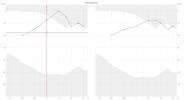You are using an out of date browser. It may not display this or other websites correctly.
You should upgrade or use an alternative browser.
You should upgrade or use an alternative browser.
Need help to download Oticon Genie 2
- Thread starter bryankek
- Start date
pvc
Well-Known Member
- Joined
- Apr 12, 2023
- Messages
- 2,670
- Reaction score
- 697
I am not an authority on adding new Programs (P2, P3) etc. because I don't use additional programs. I only use the default P1 because I don't like switching programs.
However, from what I understand Oticon Genie2 can add additional programs (P2, P3, Etc) and those newly added programs will be based on the settings from Program-1/P1.
Furthermore, that new program will have a pairing handle (P1 OO P2) indicating paired. But you can click the symbol and un-pair the two making them individually adjustable, (P1 o o P2). In other words, it can be permanently based on P1, or You can unlink the relationship to P1 and proceed to adjust one or both separately.

However, from what I understand Oticon Genie2 can add additional programs (P2, P3, Etc) and those newly added programs will be based on the settings from Program-1/P1.
Furthermore, that new program will have a pairing handle (P1 OO P2) indicating paired. But you can click the symbol and un-pair the two making them individually adjustable, (P1 o o P2). In other words, it can be permanently based on P1, or You can unlink the relationship to P1 and proceed to adjust one or both separately.

pvc
Well-Known Member
- Joined
- Apr 12, 2023
- Messages
- 2,670
- Reaction score
- 697
Tip: Read a DIY School Hearing Aids (v2.2) PDF file named (01 Explore the manufacturer's software). You can simulate a fitting session in Oticon Genie 2 using a dummy client and try this out without any danger of changing your hearing aid settings.
pvc
Well-Known Member
- Joined
- Apr 12, 2023
- Messages
- 2,670
- Reaction score
- 697
Link to → Conductive Hearing Loss Explained | MED-ELI don't think I mentioned as well that I got a conductive hearing loss.
No-one here can offer medical advice!!
i keep getting these weird sounds its not a high pitch feedback sound.
Though, if you just want to experiment with your hearing aids settings in an attempt to get rid of that "weird sound" you canWill the software be able to pull the current programming off the hearing aid and will I be able to backup the configuration before messing around?
read the following from a DIY School Hearing Aids (v2.2) PDF File named (02 How to Program your Hearing Aids);
- Step 4 – Save your Original Professional Settings (if any) Tip: You may need to click an expansion arrow ">" to see multiple sessions in the Genie 2 fitting software.
I actually just had my follow up appointment, she was pretty excited once i unveiled i had the ability to make changes myself, she just prefers majors changes to be done by the professionals. She even told me i can reach out to her to get her opinion on a setting change at any time via email.
Last edited:
pvc
Well-Known Member
- Joined
- Apr 12, 2023
- Messages
- 2,670
- Reaction score
- 697
It's nice that your Audi is okay with you trying DIY!!
First, you need to perform Step 4 – Save your Original Professional Settings (if any) described in DIY School Hearing Aids (v2.2) PDF File named (02 How to Program your Hearing Aids).
After that you can start using your own DIY changes (such as adding a music program).
I think one DIY experiment that may be revealing is to perform an in-Situ fitting session to determine if listening for beeps from your hearing aids will match your sound booth audiogram. If you don't like the in-Situ results then you can revert back to the original Audi settings.
Well there is no standard procedure for "mitigating weird sounds"? I suspect it may be caused by the fitting formula trying to cope with your unusual hearing loss. But I don't know for sure. That is just a guess.How would you recommend mitigating the weird sound?
First, you need to perform Step 4 – Save your Original Professional Settings (if any) described in DIY School Hearing Aids (v2.2) PDF File named (02 How to Program your Hearing Aids).
After that you can start using your own DIY changes (such as adding a music program).
I think one DIY experiment that may be revealing is to perform an in-Situ fitting session to determine if listening for beeps from your hearing aids will match your sound booth audiogram. If you don't like the in-Situ results then you can revert back to the original Audi settings.
pvc
Well-Known Member
- Joined
- Apr 12, 2023
- Messages
- 2,670
- Reaction score
- 697
Genie 2 / Help / Open help filesWhat's in situ?
Type In-Situ into the Search box and Press the Enter Key on your Keyboard
pvc
Well-Known Member
- Joined
- Apr 12, 2023
- Messages
- 2,670
- Reaction score
- 697
It's like the Pure Tone Audiometry/PTA test in a sound booth where you click a button when you hear the tone in each frequency.
Except, instead of hearing tones played by your Audi in earphones, you play the tones yourself (for each frequency in one ear at a time) and hear the tones directly in your hearing aids.
When you finish measuring both ears in all the frequencies; Voila; You have a new in-Situ Audiogram and you can Calculate/Rx/Prescribe a new fitting based on the in-Situ measurements.
Except, instead of hearing tones played by your Audi in earphones, you play the tones yourself (for each frequency in one ear at a time) and hear the tones directly in your hearing aids.
When you finish measuring both ears in all the frequencies; Voila; You have a new in-Situ Audiogram and you can Calculate/Rx/Prescribe a new fitting based on the in-Situ measurements.
hi, I also need oticon genie. ThanksHello, I'd be grateful if you can share with me the information on how to obtain Oticon Genie2 2024.2.
Thank you.
pvc
Well-Known Member
- Joined
- Apr 12, 2023
- Messages
- 2,670
- Reaction score
- 697
Hi @Pataterno Welcome;
Please read your PM/Private Message/Conversation for information on how to find Oticon Genie2 2024.2
Please read your PM/Private Message/Conversation for information on how to find Oticon Genie2 2024.2
Oh ok, so this is something i should do at home? My room is pretty quiet except for my computer fans and NAS fans.It's like the Pure Tone Audiometry/PTA test in a sound booth where you click a button when you hear the tone in each frequency.
Except, instead of hearing tones played by your Audi in earphones, you play the tones yourself (for each frequency in one ear at a time) and hear the tones directly in your hearing aids.
When you finish measuring both ears in all the frequencies; Voila; You have a new in-Situ Audiogram and you can Calculate/Rx/Prescribe a new fitting based on the in-Situ measurements.
pvc
Well-Known Member
- Joined
- Apr 12, 2023
- Messages
- 2,670
- Reaction score
- 697
Yes, at home (after you save your original settings). Then, you can revert back to your original settings if you don't like the in-Situ settings.
Or you can try using in-Situ measurements when you barely hear the beeps, then try another in-Situ measurements when you clearly hear the beeps.
Your professional Audiogram is so odd/unusual, that I think it might be interesting to see what the results look like when you measure it yourself.
Or you can try using in-Situ measurements when you barely hear the beeps, then try another in-Situ measurements when you clearly hear the beeps.
Your professional Audiogram is so odd/unusual, that I think it might be interesting to see what the results look like when you measure it yourself.