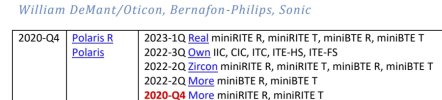Click this Access Portal for ->
DIY School (v2.2)
If you get lost, simply click PVC's forum Signature link at the bottom of each PVC post which will quickly return you to this Access Portal.
(
Caveat: Signature link only available when you are Logged in as a forum member)
What is DIY School? It’s simply a collection of PDF files residing in cloud storage. Click the Access Portal to have a quick look at the PDF files inside DIY School. The PDF files provide help with many self programming tasks, including the following two prerequisites.
- Software Prerequisite: Download the fitting software. Read about software download instructions in the first PDF file named (01 Free Hearing Aid Fitting Software). The links within that PDF file may take you to directly a download site or, provide community share instructions for how to obtain hidden software.
- Hardware Prerequisite: In addition to obtaining free fitting software, you will also need to use a Hearing Aid Programming Device/hardware. For most (but not all) recently sold hearing aids, the device you will need is Noahlink Wireless. Some think that Remote Fitting can be used take the place of this hardware prerequisite. It cannot! You will still need hardware as a starting point in order to create a Remote Fitting session. This non-trivial task requires due diligence!
That’s it, Ta-da!!
Tip for getting started with DIY Self Fitting: Read these DIY School PDF files;
- 02 How to Program Your Hearing Aids
- 01 What to Expect for your First Fit
Tip for finding fitting software: Read the DIY School PDF file named (
01 Free Hearing Aid Fitting Software). Also scroll down below to find recent posts/comments from others seeking free fitting software. Feel free to post your own request for free fitting software below, as a new reply on this thread/topic. You will likely find other DIYers who are willing to share.
Appendix: List of frequently requested software;
- Phonak Target 8.1 (or latest) for Newer/Current
- Oticon Genie 2 2023.1 (or latest) for Newer/Current
- Rexton Connexx 9.8.5/RexFit9.8.11 (or latest) for Newer/Current
- Connexx 9.9.3/SiFit9.9.0 (or latest) for Signia Newer/Current
- GN ReSound Smart Fit 1.16 (or latest) for newer/current hearing aids and Aventa 3 for older/Legacy hearing aids
- Starkey Pro Fit 2023.0 (or latest) for newer/current
- Starkey Inspire X 2023.0 for Starkey Legacy hearing aids
- Unitron TrueFit 5.3 for Newer/Current
- Widex Compass GPS 4.4 (or latest) for Newer/Current
Appendix: List of less-frequently requested software;
- Bernafon Oasis 2019.2 software for Older/Legacy
- Bernafon OasisNxt 2023.1 (or latest) software for Newer/Current
- Rexton Connexx 6.5.5/RexFit6.8.4 for Older/Legacy
- Connexx6.5.5/SiFit6.10 for Signia older/legacy
- Connexx7.5.2/SiFit7.5.1 for Signia intermediary/legacy
- Oticon Genie 2017.1 for older/legacy
- Philips HearSuite 2023.1 (or latest) for Newer/Current
- Phonak iPFG2.6e - Legacy
- Phonak PFG8.6c - Legacy
- Unitron Ufit for older/legacy
- Unitron Unifit5.52A even older legacy
- Widex COMPASS V5 - Legacy
- A&M Connexx 9.6.6 with AMFit 9.6.10 (or latest) for newer/current
- Argosy iPFG
- Audifon (AudiFit4 and AudiFit5)
- Audio Service Connexx6.5.4/AudioFIT6.8.5 for older/legacy
- Audio Service Connexx9.8.5/AudioFit9.8.11 (or latest) for newer/current
- Aurafit Relate-United HealthCare for newer/current Relate/Unitron
- Beltone Solus Max 1.10 + BT Solus Pro 1 (both included in the same download)
- Danavox Danafit 1.5
- Electone Elecfit6.4
- EXPRESSfit 6.4 for legacy Sonic products
- EXPRESSfit 2017 for older Sonic products
- EXPRESSfit PRO 2022.2.1 (or similar) for newer/current
- Hansaton Connexx6.5.5/HansaFit6.21 for older/legacy
- Hansaton Connexx8.3.6/HansaFit8.3.0 for intermediary/legacy
- Hansaton Scout 3.6.1 for newer/current
- GN ReSound Interton fitting_1.16 (or latest) + appraise2.4, also compufit4.4
- Interton Appraise 2.5
- Miracle Ear Harmony6.5.4/me6.10.3 for older/legacy
- Miracle Ear HarmonyII9.0.8/me9.0.5 for newer/current
- NewSoundFit 6.1.12 for Newsound
Appendix: List of re-branded Starkey fitting software;
- AGX/AudigyGroup
- Amplifon
- Audibel
- Audika
- AudioSync (Brazil = Portuguese) (Pro Akustik = German)
- Horex (German/Deutsche)
- KIND
- Lisound (Chinese/Zhongguo)
- Medtronic
- MicroTech
- Starkey
- NuEar
- Visaudio (French/Francaise)
- Disclaimer: Hearing aids come in different models for different hearing losses (mild, moderate, severe, profound). Heed the warnings that come with power hearing aids like this example>> CAUTION: BTE Power hearing aid is a powerful hearing instrument. If you have been fitted with BTE Power, never allow others to wear your hearing instruments as incorrect usage could cause permanent damage to their hearing.
- Disclaimer: These DIY School documents are not meant to encourage self-fitting of your hearing aids. It can be technically challanging and is not for everyone. Though, if you have already decided to self-fit your hearing aids then you may benefit from this extra information on the subject. Also this extra information may come in handy simply for gaining more knowledge about what your audiologist is doing (or not doing) for you.
- Disclaimer: The author of these documents did not invent Anonymous Community File Sharing. Community file sharing predates anything this author has envisioned, or written, or published.