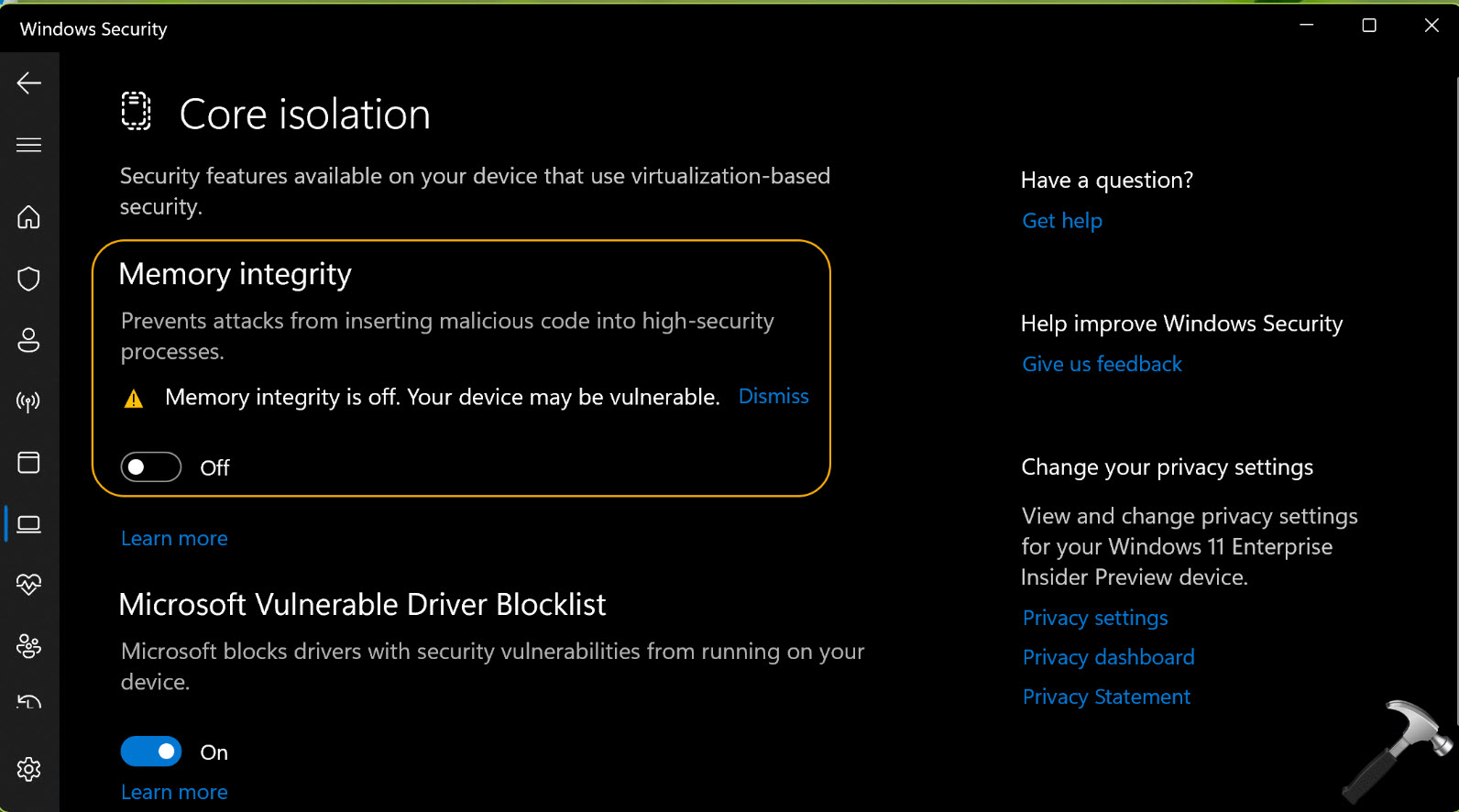corvairbob
Member
- Joined
- Aug 26, 2018
- Messages
- 69
- Reaction score
- 3
say i had win11 on my pc and i got some error messages telling me that i had 3 files on the pc that were not compatible with win11. i went thru the win11 forums and they said those files were signia sys files and that was the issue. i asked signia and never got an answer from them as to when they may update thos files to be compatible with win11. since then i reinstalled win10 and before i go back to win11 maybe some hear can tell me if those files have been updated. i forget there names now and i tossed the names out. but it seems to bring up a message that visual security can't be turned on if i'm recalling that correctly. i would never have known that error if win11 did not popup an error message. if it has been fixed i will reinstall win11. thanks