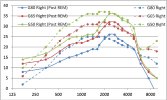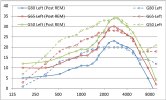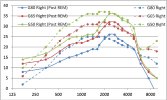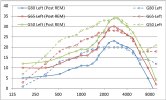To me, understanding how to adjust the gain numbers based on what they do for various hearing symptoms is crucial to getting the best settings. Surprised you guys avoid discussing it. Like here with the REM results. I want to understand the acoustics inside the ear canal that causes these changes.
REM adjustment is basically based on the target gain curve that is computed based on your audiogram, and the target gain curve is based on one of the standard fitting rationale, usually NAL-NL2, depending on what your HCP chooses as the target fitting rationale. The target gain curve means that these are the gains needed at each of the frequency band to allow you to hear the sound at that frequency to the loudness level as should be, as determined by the fitting rationale chosen.
They put a mic inside your ear canal and play a variety of sounds on a loudspeaker (or 2) in front of you, and the mic measure the sound levels at each frequency band received inside your ear canal. This sound level is the end result of a combination of the performance of your hearing aids, how the actual fitting and the acoustic of your ear canal impact this sound level, etc. If this combination of amplified result does not live up to the targeted gain at that frequency, then the HCP would increase the amplification of the hearing aid to match the target level. If this combination of amplified result is much louder that what the target gain should be, then the amplification is reduced until the sound level matches with the target gain.
Like I said before, without your audiogram, it's hard to guess what's going on. If I had to guess based on looking at your gain curve, I would say that you probably have a ski slope loss, with the worst loss at around 3 KHz. But then after that, your loss is decreased (your hearing gets a little bit better) up to 8 KHz.
REM allows people to just simply make adjustment to meet the target without any guesswork and without having a PhD in audiology. No need to understand the intricacies of the acoustics inside your ear canals, etc.
Now as to why your post REM gain curves look different than your pre-REM gain curves in specific places, it's hard to say. But you said that you recently had new molds, although you didn't say what kind of fitting you had before that. The significant decrease in gain you have between 300-2KHz might be due to you switching to your new mold, which blocks in a lot of the sounds compared to your previous fitting, so now not as much gain is needed to replace the leaked sounds like before.
Why you now have more gain below 300 Hz? Who knows, because we have no clue what your audiogram looks like, no clue what our previous fitting is like, no clue whether your new mold has vent holes in them or not, and if yes, how big or small are they compared to the vent holes in your previous fitting, if any?
Why a steep fall-off after 5 KHz? Again, who knows because there's no audiogram information to see how well or badly your hearing is in that range? There are other reasons as well, for example, my hearing is badly "gone" at 4 KHz on, so I actually don't want any kind of amplification in that high range to avoid feedback that I may not even hear but audible to others, so I purposefully set my in-situ result to fake "perfect" hearing at 4 to 8 KHz so that my in-situ prescription does not do any unnecessary amplification in the range. There can be lots of reasons. Now hopefully you can understand why
@pvc doesn't want to discuss other people's REM result.
By the way, have you asked your HCP all these questions? What did he/she say? You can probably get better answers from him/her because your HCP has all the necessary information about your hearing while all that information is not shared on your profile.