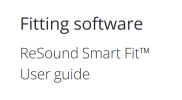Does anyone know of a guide for the new version? I've looked about everywhere. I've got a couple of issues.
1. First I read my HA's current program and the last time I was at the Audio I told I was really having trouble hearing in noisy meetings. When I look at the Optimzer all the sliders are set to zero. The General program the sliders appear to be somewhat correct.
2. If I want to save my edits but not write them to the HAs, what is the proper workflow? Read the HAs, disconnect them and then play around with the software?
Thanks
1. First I read my HA's current program and the last time I was at the Audio I told I was really having trouble hearing in noisy meetings. When I look at the Optimzer all the sliders are set to zero. The General program the sliders appear to be somewhat correct.
2. If I want to save my edits but not write them to the HAs, what is the proper workflow? Read the HAs, disconnect them and then play around with the software?
Thanks