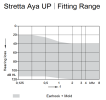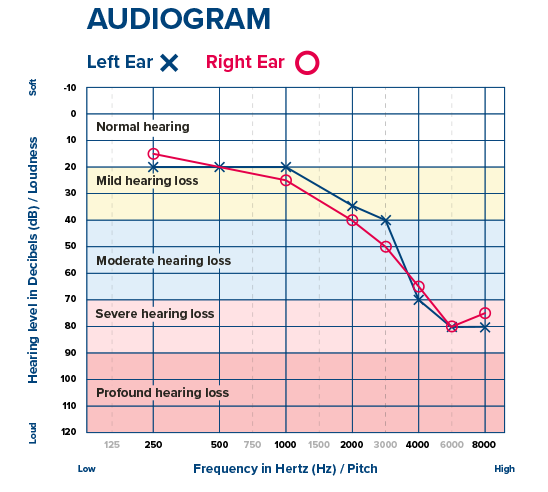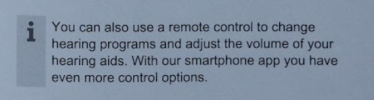Hi
I've recently been given these aids on the NHS at Specsavers. Early days, but it seems like more of the same ... amplifying all the noise I don't want to hear. The only differerence being, I can control them with my phone. But I'm not sure I want phone in hand constantly. Like previous generations of aids the volume can be controlled by the rocker on the aids so, at the end of the day, is the app anything more than gimmick.
I'd love to hear what others think of Signia Strettas.
I've recently been given these aids on the NHS at Specsavers. Early days, but it seems like more of the same ... amplifying all the noise I don't want to hear. The only differerence being, I can control them with my phone. But I'm not sure I want phone in hand constantly. Like previous generations of aids the volume can be controlled by the rocker on the aids so, at the end of the day, is the app anything more than gimmick.
I'd love to hear what others think of Signia Strettas.