pvc
Well-Known Member
- Joined
- Apr 12, 2023
- Messages
- 1,939
- Reaction score
- 585
Phonak Target has the File/Export client pulldown (greyed-out/non-functional).
You cannot get to the Export client feature unless you select a client first. Look for yourself.
Export client is greyed-out/non-functional. Right?
Note that forum images may appear as icons (not full size) until you are Logged in as a forum member.
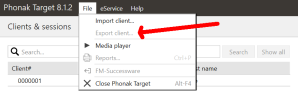
Ah, after you select a client then you can use the Export client feature:
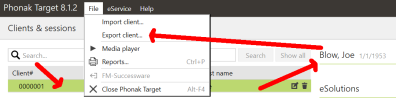
Lo and behold; When you select the Export Client feature,
then you can also utilize the Export all clients feature;

I didn't make this difficult. Phonak made this difficult! If you are going to come back a year later and badmouth the OP/Original Poster, then perhaps you should make an effort to perform the original steps (instead of accidentally selecting a client first) and then pretend you didn't do that.
You cannot get to the Export client feature unless you select a client first. Look for yourself.
Export client is greyed-out/non-functional. Right?
Note that forum images may appear as icons (not full size) until you are Logged in as a forum member.
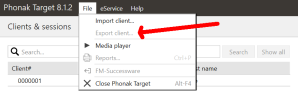
Ah, after you select a client then you can use the Export client feature:
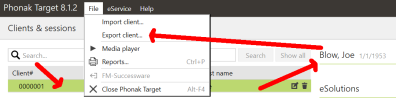
Lo and behold; When you select the Export Client feature,
then you can also utilize the Export all clients feature;

I didn't make this difficult. Phonak made this difficult! If you are going to come back a year later and badmouth the OP/Original Poster, then perhaps you should make an effort to perform the original steps (instead of accidentally selecting a client first) and then pretend you didn't do that.
Last edited:

