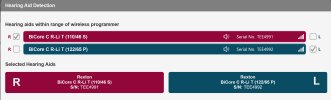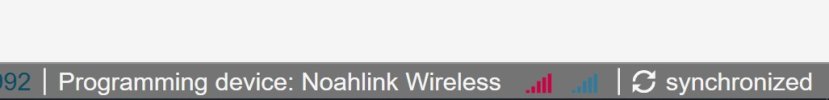I finally received my Noah Wireless unit and installed the Connexx software (for Rexton HA's) and the Noah unit. At first use, when detecting the HA's, it appears I can only program one HA at a time. Is this to be expected? I have both HA's (L & R) turned on within range of the Noah. The software finds them both, but auto-selects the Right side one. If I try to select the Left side one, a message says " A right receiver is connected to the left hearing aid. To continue, replace the receiver or connect the hearing aid to the right receiver."
I assume this means I can only have one HA turned on and within range of the Noah at a time, when I am using the programming software. Is that right?
The next question is "Read Out Connected Hearing Aid" means read the data from the hearing aid right?
And next, I've read the "How to Program your Hearing Aids.pdf" in the school -- which emphasizes saving the professionally set initial settings to my local computer. But I don't think the PDF tells me how to do that. I can see some options:
1. There is a SAVE button on the 2nd top row of icons
2. On the Menu bar at very top, there is a File/Save Session option
3. Also on Menu bar is a File/Client Database Import/Export. Maybe Export??
Thanks for guidance here.
I assume this means I can only have one HA turned on and within range of the Noah at a time, when I am using the programming software. Is that right?
The next question is "Read Out Connected Hearing Aid" means read the data from the hearing aid right?
And next, I've read the "How to Program your Hearing Aids.pdf" in the school -- which emphasizes saving the professionally set initial settings to my local computer. But I don't think the PDF tells me how to do that. I can see some options:
1. There is a SAVE button on the 2nd top row of icons
2. On the Menu bar at very top, there is a File/Save Session option
3. Also on Menu bar is a File/Client Database Import/Export. Maybe Export??
Thanks for guidance here.