pvc
Well-Known Member
- Joined
- Apr 12, 2023
- Messages
- 2,191
- Reaction score
- 629
Though, it is not yet available using your Genie Updater for most geographical locations. 
Until it becomes readily available using your Genie Updater, you can use the the hidden software instructions suggested at the end of the DIY School Hearing Aids (v2.2) PDF File named (01 Free Hearing Aid Fitting Software). The hidden software instructions boil-down to just ask for it and someone will likely provide information on how to find it.
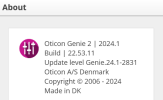
Until it becomes readily available using your Genie Updater, you can use the the hidden software instructions suggested at the end of the DIY School Hearing Aids (v2.2) PDF File named (01 Free Hearing Aid Fitting Software). The hidden software instructions boil-down to just ask for it and someone will likely provide information on how to find it.
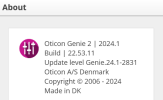
Last edited:



