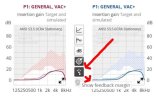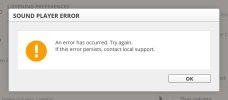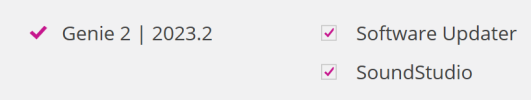I have a pair of Oticon OPN 1 that were recent adjusted by my audiologist. Now I am just starting to learn how to DIY using Genie2 on my PC. The first time I got the HAs connected through my NOAHlink Wireless, I imported the existing settings. But I found them to be very different to the screenshot of the settings the audiologist gave me. Just wondering if anyone can help me sort this out as to what I did wrong. The audiologist had the opening in the mold set to large (2.4mm). I measured it to be 1.4mm so I set it to small in my PC. But changing it back to large did not make any difference in these numbers.
Also, my graphs do not have the red and blue shaded regions. Are those the result of the feedback test which is not stored in the hearing aids?
Any help is greatly appreciated. Here are the Fitting Gains chart and numbers...
What I see on my PC:

What my audiologist gave me:

Also, my graphs do not have the red and blue shaded regions. Are those the result of the feedback test which is not stored in the hearing aids?
Any help is greatly appreciated. Here are the Fitting Gains chart and numbers...
What I see on my PC:

What my audiologist gave me: